Here are the steps:
1) Browse to your IP address https://xxx.xxx.xxx.xxx:portnumber and login to webmin with root password. Port number and root password as per login information emailed to you.
2) At left sidebar, Servers >> MySQL Database Server, look for Change Administration Password at global options.
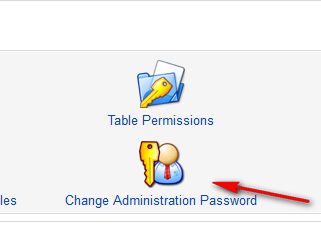
3) Enter your new password twice and press Change Now. You are are advised to change to complex password with combination of alphanumeric and symbol.
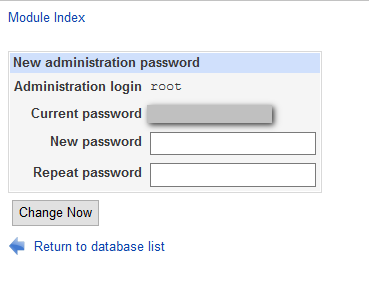
That's all.

