Note: Encrypting files will increase their size by roughly 35%.
Here are the steps:
1) Click on add Apps button:
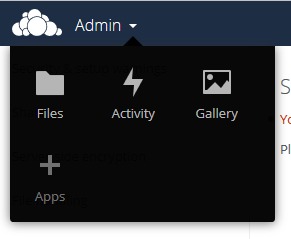
2) On left panel, click Not Enabled, look for Default Encryption Module and click Enable button:
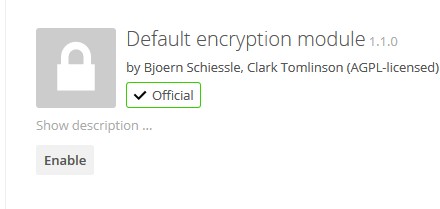
3) Now, back to admin area, look for Server-Side Encryption link and select Enable:
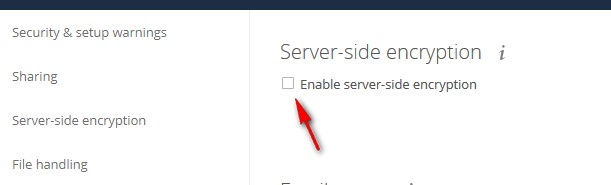
4) Please read the warning note carefully, click Enable encryption button if you are comfortable with it:
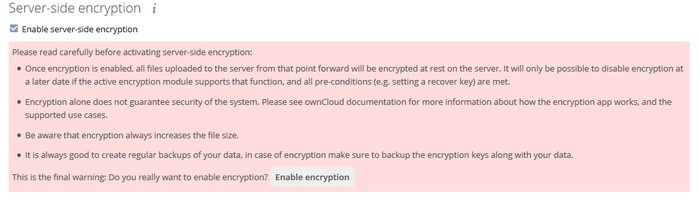
5) Logout your from your admin account and relogin again. Now back to Server-side encryption link, enter your recovery key password:
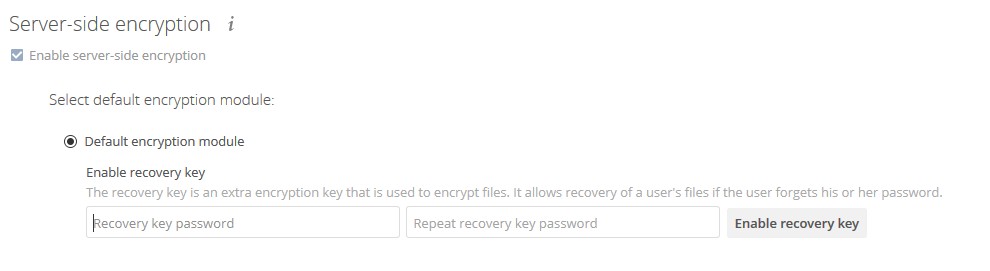
That's all.
For more details please refer to https://doc.owncloud.org/server/8.2/admin_manual/configuration_files/encryption_configuration.html

