Once you received login information email from us or reinstall your server, you need to change it immediately.
Here are the steps:
1) browse to your ownCloud URL, http://xxx.xxx.xxx.xxx/directoryname (directoryname as per indicated in login information email), the system will prompt following:
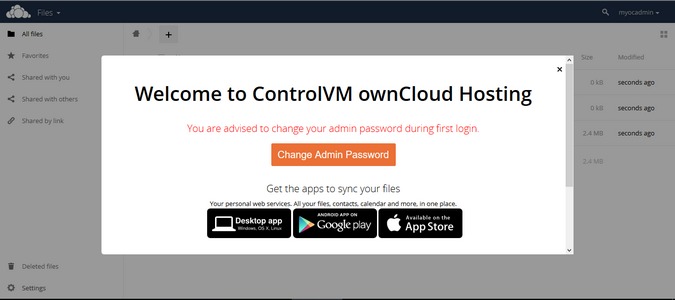
2) Click "Change Admin Password" following by closing the pop-up screen
3) Click hidden password (a pen icon will appear).
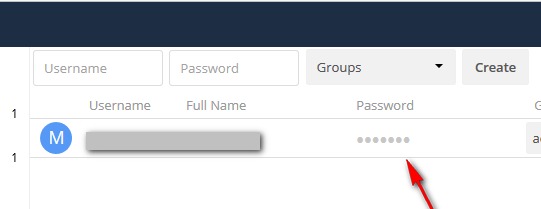
4) Key in new password and press Enter.
That's all

