Here are the steps:
1) Login to ownCloud as admin
2) Click menu link next to cloud icon on top left of your screen, expand the menu and click Apps button:
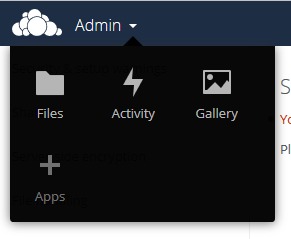
3) On left panel, click on Tool, look for Antivirus and click enable.
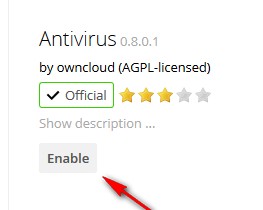
4) Now, back to admin area by click on your admin username to top right of your screen. Look for Antivirus Configuration on left panel.
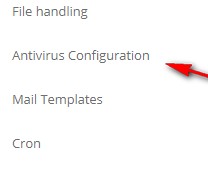
5) Choose Daemon Socket in Mode and make sure the scoket is /var/run/clamav/clamd.ctl. Press save. You define your own rules by pressing advance button.
That's all.
For more details, please refer to https://doc.owncloud.org/server/8.2/admin_manual/configuration_server/antivirus_configuration.html

